Wizards and Virtual Variables
Virtual Variables, created through Wizards, are a way of adding to the information that you can analyse within FastStats.
Your FastStats system contains an initial set of variables created when the system is built using FastStats Designer. These variables cannot be changed without rebuilding the system, a task normally carried out by a FastStats administrator.
However, as a user, you can create Virtual Variables to add information to your system, or to summarise or aggregate existing information into new forms. Once created, Virtual Variables appear in the System explorer and are treated and can be used in all the same ways as "normal" variables. Unlike normal variables, Virtual Variables can also be updated once they have been createdor deleted if they are no longer needed without a system rebuild. When the FastStats system is rebuilt (usually as part of a scheduled update of the data) the Virtual Variables will no longer be available (as the data has now changed). These variables can then be recreated from either a URN Snapshot or by Rule using the Recreate Virtual Variables dialog. This action is normally undertaken directly after the system rebuild.
There are many wizard options available in FastStats - located in the Wizards ribbon bar. What you see is driven by the licences and permissions you have.
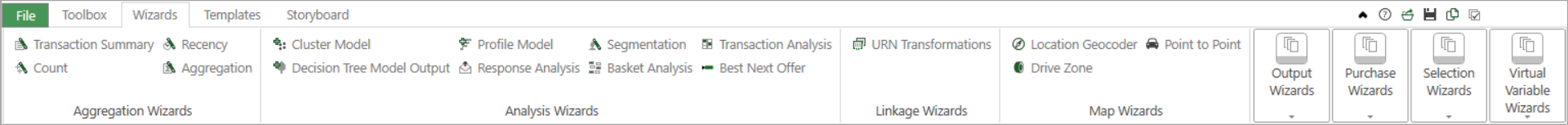
Follow the links below to find out more.
-
Aggregation Wizards
-
Analysis Wizards
-
Map Wizards
-
Output Wizards
-
Virtual Variable Wizards